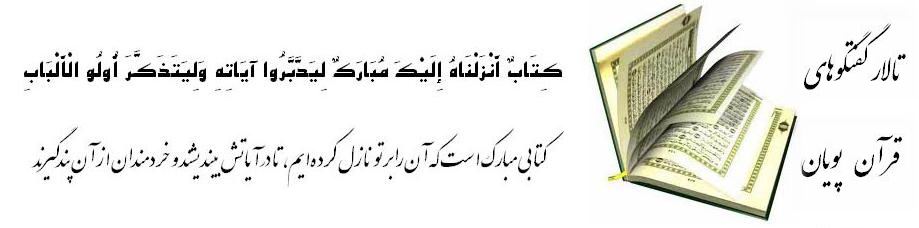|
You can change your account information using Personal Profile -> 'Edit Profile' option from within the User Control Panel. If you want to change your Password there is an extra Page (Change Password) for that in the User Control Panel, where you can set a new Password.
Edit Profile Page
This page allows you to set a number of required and optional details, some of which will be displayed on your public profile. With the exception of your e-mail address, do not enter information that you do not wish to be publicly viewable.
About You
These are the Basic Information about you
Location
Here you can optionally enter the Place where you live
Home Page
Here you can optionally enter a Home page and/or a Blog.
Instant messaging services
Here you can optionally enter your messenger Ids of services such as MSN, YAHOO, AIM, ICQ, XMPP, SKYPE, Facebook and Twitter.
Time Zone
Here you can specify the Time Zone to adjust the board Time and Date to your local time. And set the Daylight Saving Time should it be automatically adjusted.
Forum Settings
Here you change your Email Address.
And if the Administrator has enabled it you can change the Forum Language, Theme of the Site and the Text Editor (That is used for posting messages).
There is also a Setting "Single Sign On" (If it’s activated). If you turn it on you can login thru Facebook, you also enter your Facebook ID above.
|