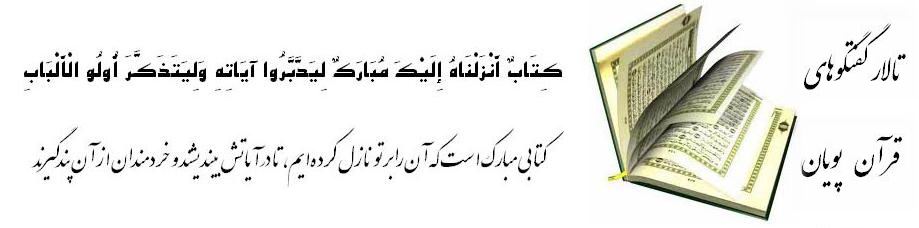|
Buddies are a friendship function and are a two-way relationship between two users. It is initiated by one user and accepted by the other.
Where is list of Buddies displayed?
Your Buddies are displayed on the 'My Buddies' you can access this page from the Header Link 'My Buddies', or from the User Control Panel Link 'Edit Buddies'.
Note: If you don't See this Link you don't have any Buddies, didn't send any Request or you didn't have any Pending Buddy Requests.
Your buddies are also displayed in your profile page.
How can I request a User as Buddy or accept a Buddy Request?
To request a user as Buddy, view the profile page of the person you want to become friends with and click the 'Add as Buddy' link.
To accept a Buddy request friend, go to your 'My Buddies' page. On the Tab 'Pending Requests' you see The List of Users with pending requests. There you have three choices...
- Approve - You Become Buddy of the User who requests it
- Deny - Reject the request
- Approve and Add - You become Buddy of the User who requests it, and also the User becomes a Body in your List.
Remove Buddy
To remove a Buddy from Your List go to your 'My Buddies' page. On the Tab 'Buddy List' Click on the Button 'Remove Buddy' of the User you want to remove
You’re Requests
The Third Tab of the 'My Buddies' Page shows your the Pending Request you have made.
|